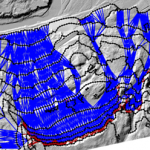Source: Canva
Here’s a stat that should make you sit up: cybercrime is on track to cost the world $10.5 trillion in 2025. That’s not some distant corporate problem, it’s your inbox, your phone, your bank account. Every single click you make could be the one that lets the bad guys in.
AI-powered scams, deepfakes that look scary-real, and malware that literally rewrites itself to dodge detection are now the norm. Bottom line: you need a link scanner protecting you before you click anything. This isn’t paranoia, it’s survival.
What’s Actually Out There Trying to Get You
Cybercrime numbers are exploding, and knowing exactly what online threats 2025 has cooked up is your starting point for defense.
AI Makes Phishing Scary Good
Remember when phishing emails were obvious, bad spelling, weird grammar, obviously fake? Those days are gone. AI tools, including the criminal versions of ChatGPT, now craft emails that sound exactly like your actual colleagues, your real bank, or that store you shop at every week. Get this: roughly 3.4 billion phishing emails go out every single day, making up 1.2% of all email traffic.
Think about how many emails land in your inbox daily. These messages are polished, personal, and packed with urgency that makes you want to click immediately. Your email filter doesn’t stand a chance because there’s literally nothing “suspicious” to flag, they’re just that good.
Your Current Security Setup Probably Stinks
Knowing these threats exist naturally makes you wonder: shouldn’t my existing security handle this? Most people are running on outdated defenses that weren’t designed for what’s happening right now.
Signature-matching just can’t keep up with threats that didn’t exist yesterday. You think you’re protected, but new attacks waltz right past. Modern criminals know exactly how antivirus works and design their campaigns to avoid triggering those old-school alerts.
Checking URLs before you click has become absolutely critical, which is why a link safety checker is now mandatory for daily internet use. These tools examine sketchy links in real-time, running them against constantly refreshed threat databases and behavioral patterns your antivirus completely misses. Companies like Bitdefender leverage over two decades of cybersecurity knowhow to catch threats at the URL stage—before anything touches your device.
Browser Protection Is Always Late to the Party
Built-in browser guards seem helpful on paper, but they’re perpetually behind the curve. Safe Browsing features depend on blacklists that need time to update. Brand-new domains—which phishers love, won’t show up on these lists for days, sometimes weeks. Plus, your protection level changes depending on which browser you’re using that day. That’s a massive vulnerability when attackers specifically exploit these timing gaps to maximize victims before detection systems wake up.
What Makes Link Scanners Actually Work
Traditional security keeps failing, which is why internet security tools like link scanners have become the crucial layer that catches everything else missed.
Instant Analysis That Happens in a Blink
A link scanner examines URLs the exact second you encounter them, before your click registers. It cross-references the link against enormous threat intelligence databases, deploys machine learning to predict danger, and finishes all this in milliseconds so you never notice lag time. Advanced platforms like Veracode’s system use machine learning combined with threat intelligence to spot malicious packages with 60% better accuracy than standard methods. That accuracy gap is literally the difference between getting hacked and staying safe.
Security That Goes Layers Deep
Modern scanners don’t just eyeball whether a URL looks sketchy. They dig into the actual content waiting behind it, examine JavaScript code for nastiness, validate SSL certificates, and follow redirect chains to reveal where you’ll truly land.
They spot hidden elements built to steal your login details or install malware through drive-by downloads. This multi-layer approach means even sophisticated cloaking tricks, where attackers show scanners one thing and users something completely different—get busted before they cause damage.
Stop Phishing Attacks With the Right Tools
Now that you understand how scanner tech operates, let’s tackle the threat you’ll face most often. Phishing causes about a third of all data breaches, and 47% of organizations name adversarial advances powered by generative AI (GenAI) as their top worry, since it enables attacks that are both more sophisticated and easier to scale. Advanced link scanning is hands-down your best defense here.
Catching Fake URLs in the Wild
Attackers pull clever tricks to make evil URLs look totally legit. They register soundalike domains (think “micros0ft.com” with a zero instead of the letter ‘o’), mess with subdomains to hide the real target, and use URL obfuscation that confuses even sharp-eyed readers. Protect against phishing by letting scanners automatically detect homograph attacks, parameter injection, and open redirects. You don’t need a cybersecurity degree when your tools handle the technical heavy lifting.
Blocking Credential Theft Before It Happens
Fake login pages are where phishing attacks get their payday. Scanners analyze website forms to catch credential harvesting setups, alert you in real-time before you type anything sensitive, and keep your passwords out of criminal databases. They also guard against credential stuffing attacks where stolen passwords from old breaches get tested everywhere. This warning system kicks in at your most vulnerable moment. Right when you’re about to enter your username and password.
Browsing Habits That Actually Keep You Safe
Scanner technology gives you automated protection, but pairing it with smart habits builds a defense that’s basically bulletproof. These practical moves work alongside your tools without slowing you down.
The Pre-Click Checklist
Hover your mouse over links to preview where they actually go before clicking. On your phone, long-press links to peek at the destination. Got a shortened URL from bit.ly or TinyURL? Expand it with a scanner first.
When something feels off, copy suspicious links and paste them into your checker instead of clicking directly. These tiny habits take seconds but massively cut your risk of landing on data-stealing sites.
Your Phone Needs Protection Too
Mobile devices are uniquely vulnerable, 60% of phishing attacks now target smartphones. SMS phishing (they call it “smishing”) completely bypasses email filters. Messaging apps like WhatsApp deliver malicious links in contexts where you’re more likely to trust who’s sending them. App store links can redirect to fake apps purpose-built to steal your info.
Safe browsing tips for mobile mean using scanner apps that integrate with your browser, treating text message links with extra suspicion, and never entering credentials after clicking a link from someone you don’t recognize.
Building Your Security Stack for 2025
Picking the right scanner tool determines whether your browsing habits get reinforced with solid technology. Not all scanners deliver equal protection, so knowing what features actually matter helps you choose wisely.
Creating Layered Protection
Your link scanner works best with teammates. Pair it with a password manager so you never type credentials on fake sites, turn on multi-factor authentication for that extra security layer, and coordinate with your email security to block threats at multiple checkpoints.
Businesses can integrate scanner alerts into SIEM systems for broader threat monitoring. This ecosystem approach multiplies each tool’s power because threats stopped at one level never reach the next.
Features That Actually Matter
Look for real-time scanning speed (waiting around stinks), frequent threat database updates (ideally every few minutes), transparent privacy policies about what data gets collected, and cross-platform compatibility so you’re covered on desktop, mobile, and tablet. Free scanners handle basic protection fine, but premium versions deliver advanced threat detection, higher scan volumes, and reporting features businesses need for compliance and audits.
Your Link Scanner Questions Answered
Can scanners catch zero-day threats that aren’t in any database yet?
Yep, through behavioral analysis and heuristics. Advanced scanners use machine learning to predict threats based on suspicious patterns instead of just matching known signatures. They catch brand-new attacks by identifying abnormal website behavior, even when that specific threat hasn’t been documented anywhere.
Will scanning slow my browsing to a crawl?
Not really. Typical delays run 50-200 milliseconds—you’ll barely notice. Most tools cache results and optimize performance so delays don’t pile up. The security you gain completely outweighs the tiny speed hit you might occasionally experience.
If I have antivirus, do I still need a scanner?
Absolutely, yes. Antivirus protects against malware after it downloads; scanners stop you from reaching malicious sites in the first place. They work at different stages—scanners offer pre-click protection, antivirus provides post-infection cleanup. Together, they create layered security that’s way stronger than either tool alone.
Time to Take Your Security Seriously
The online threats 2025 keeps throwing at you aren’t slowing down—they’re accelerating with AI, deepfakes, and scams that keep getting smarter. Your old defenses won’t cut it anymore, period. A link scanner isn’t just another tool cluttering your toolbar; it’s your essential first defense against attacks that bypass everything else you’ve got running.
Combine it with smart browsing habits and layered security, and you’ll dramatically slash your chances of becoming another cybercrime statistic. Don’t wait until you’re frantically trying to recover from a breach. Start scanning your links today, stay alert to emerging threats, and remember—your security is only as strong as your weakest click. Make every click count.