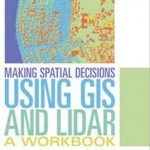Do you feel your business is stuck in a constant loop of late payments and missing invoices? If yes, then you are not managing your finances and accounts payable efficiently. The worst part is that you may not even realize it until major issues arise.
Manual processes may work for startups. However, when your business grows, managing finances becomes a burden. You lose time, struggle with accuracy, and risk losing good vendor relationships. This is where accounts payable (AP) software can help you.
Now, the main concern is when you should opt for it. The best way to figure this out is to explore some clear signs that highlight the need for accounts payable software.
1. Lost Invoices
If your finance team is constantly struggling to find invoices, it’s a clear sign to make a switch. Managing everything manually may lead to invoices being lost in emails, on desks, or in file cabinets. Lost invoices can cause delayed payments, duplicate entries, and penalties.
With accounts payable software, all invoices are stored digitally in one place. It makes it easy to search, track, and process payments quickly. You also get full visibility into the status of every invoice.
2. Slow Payment Cycle
Do your vendors often complain about late payments? If yes, your current system is not efficient. Manual payment approvals usually involve passing documents around different departments, which wastes a lot of time. AP software automates this process by routing invoices to the right people instantly.
It ensures faster approvals and on-time payments. It not only keeps vendors happy but also helps you maintain strong business relationships. A slow process can also affect your credibility.
3. Spending a Lot of Time on Data Entry
If your team spends hours entering invoice details into spreadsheets, it’s a visible sign of inefficiency. Manual data entry increases the chance of errors, such as duplicate records or missed invoices. These mistakes can cost you money and take a lot of time to fix.
Accounts payable software uses AI-based scanning features to extract valuable details from invoices and enter them into the system. It eliminates repetitive work and frees up your staff to focus on more valuable tasks, such as analyzing expenses or negotiating better terms with vendors.
4. Poor Cash Flow Visibility
Do you know exactly how much money is going out of your business? If not, you don’t have any idea about your company’s cash flow. Without clear cash flow visibility, it’s hard to make smart business decisions. Manual processes rarely give you real-time insights into pending payments and liabilities.
Meanwhile, AP software solves this by providing dashboards and reports that show what’s overdue and how much cash is available. With this visibility, you can plan better, avoid overspending, and make sure your company always has enough funds to cover expenses.
5. Duplicate Payments
Duplicate payments happen when you rely on outdated systems. An invoice can be entered twice by mistake or paid without being matched to a purchase order. These errors not only waste money but also create confusion with vendors.
Reliable accounts payable software systems prevent this by automatically matching invoices to purchase orders. It gives you peace of mind because you know that each invoice is only paid once. These systems also create an audit trail so you can easily review transactions if needed.
6. Stressful Audits
If you scramble to collect documents from different folders and files for audits, your finance management system is not efficient. Preparing for audits manually can take several weeks and creates unnecessary stress. On the other hand, a reliable AP software system keeps a record of every transaction along with approval history and supporting documents.
It makes audits smoother and faster. Instead of wasting time gathering paperwork, you’ll have everything ready just a few clicks away.
What AP Software is Best for My Business?
Only knowing the signs that highlight the need for accounts payable software is not enough. You must also know about the right software for your business. You can rely on SutiAP to automate invoice handling and other financial tasks. It’s an advanced system with AI-powered features.
If you notice any of the aforementioned signs, it’s time to invest in the right accounts payable software. A smart choice is to opt for a SuitAP because it’s both reliable and affordable.