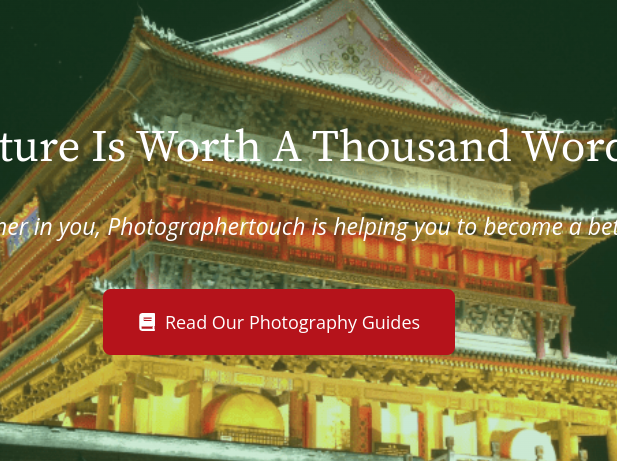Using a wealth of experience and in-depth research of the most popular camera brands, lenses, and photo editing tools, Photographer Touch has now revealed the definitive 2022 guide on the top photography products and exactly how to use them to produce the most beautiful and eye-catching photos.
A Technical Art
Whether you struggle with taking blurry pictures, are confused by all the different types of lenses and their use, or want to take your photography to the next level – Photographer Touch has a number of Photography Guides that are designed to help you understand the technical art of taking an excellent photograph.
On their website, you will find several sections that provide easy-to-read information and advice to improve your photography skills. These include:
Camera Guides
Photographer Touch’s Camera Guides contains numerous articles related to digital cameras, point, and shoot cameras, action cameras, DSLRs, and mirrorless cameras.
Whether you are looking at the pros and cons of the leading brands or want to learn how to correctly use your end zone camera, you will find a plethora of useful information designed to help you achieve the best shot.
Gear Guides
Their photography gear category page has been created to show users all the different types of filters you can use through utilizing a variety of photography gear, as well as how to efficiently use the ND filter.
An ND filter is best for shooting in a strong light environment, which causes too much light to get into the camera. The ND filter will block out the light, so that you can take your perfect picture.
Lenses Guides
With so many different cameras and lenses available, it may seem difficult to choose the best brand suited to your style of photography.
That is why Photographer Touch has released a series of helpful articles and Camera Lenses Guides detailing the benefits, features, and functions of various leading lenses, including Nikon lenses, Sony a7II lenses, Canon EOS M100 lenses, and others from prominent brands.
Gear Guides
You may have the latest camera and equipment but are struggling to produce your ideal picture because you lack access to efficient Photo Editing software. In addition to software, experimenting with cheap canvas prints for wall art can provide unique ways to showcase your photography and transform your creative work into tangible decor.
In their software section, Photographer Touch guides you on how to effectively edit your photos using professional photo editing software, such as Lightroom and Photoshop.
One of the popular articles, ‘How To Blur The Background In Lightroom,’ walks you through how to add some cinematic quality by blurring the background of your image and, when done correctly, how this creates a professional feel to your photograph.
Using Lightroom Classic, the article explains step-by-step how to enhance your photo compositions by blurring your background, such as:
- Assess Your Image – First, look at your image and try to work out where the blur effect would look the most natural, so your photo doesn’t look obviously edited.
- Select Your Background Area – Next, you will need to access the area you would like to blur; then, by using the Sharpness and Clarity sliders, adjust the settings to create your desired effect.
- Blurring The Background With The Brush – This final touch, using the adjustment brush, allows you to add any additional blurring effect exactly where you need it on your image.
More information
To learn more about Photographer Touch and to read more of their helpful photography articles and guides, please visit their website at https://photographertouch.
Photographer Touch